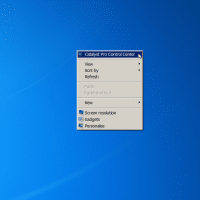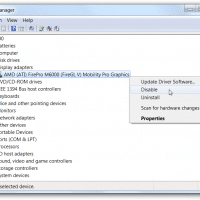[SOLVED] NVIDIA Shield TV controller won’t power on
The NVIDIA Shield TV has been one of my favorite tech items over the past couple years. It reliably performs a variety of tasks and has truly passed the test of time. However, I did have a recent issue: My shield controller stopped working 🙁 It would not power on, despite being charger 🙁 Thankfully, the fix was very simple: Press and hold the power button on the remote until it powers on (for me it took about 30 seconds)