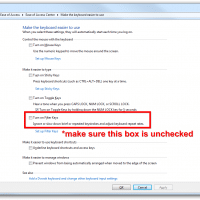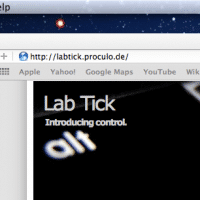Best inexpensive bluetooth keyboard for Mac [SOLVED]

Q. I have the iMac 27″ which was a hand-me-down from my parents. It is a nice comptuer but they didn’t have the original keyboard for it anymore so I have just been using a random PC USB keyboard and it is okay buy not great. Any recommendations for a really good but really cheap bluetooth/wireless keyboard for my Mac? Yours, -Tracy (poor college student) A. Hi Tracy! I was in a similar situations recently and I think I know just