How to set FireFox homepage and disable top sites/recommended/highlights [SOLVED]
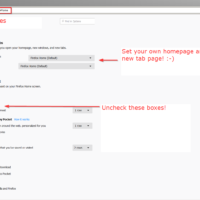
Question: Help! How do I disable the “Top Sites” “Recommended by Pocket” and “Highlights” when I start Firefox? Also, how do I set my OWN homepage? Thank you. Answer: In the Firefox address bar, type about:preferences and press Enter. That takes you to preferences. Now you can: Set your preferred Homepage for new windows Set your preferred page for new tabs Disable Top Sites by unchecking (under the “Firefox Home Content” heading) Disable Recommended by Pocket Disable Highlights I hope