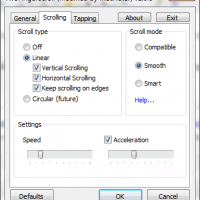Upgrading M4400 -> How to backup/get my favorite folders from XP to Win7
NOTE: you can also view all the entries in this Q & A series… On 10/7/2011 11:38 AM, David wrote: PS. My 4400 is pretty clean (hard drive that I am swapping out). What I mean by that is I only have some evaluation versions of 3D software, my stock trading software, and Windows Explorer etc… I plan on reloading all of my program software onto the SSD. Many of the programs will need to be download again in x64. However,