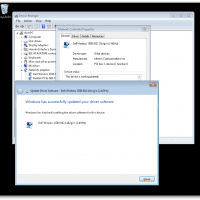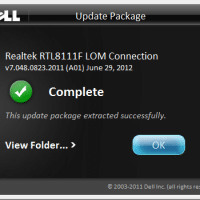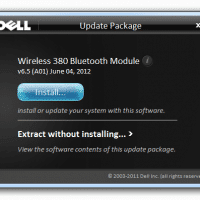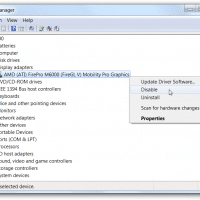Dell laptop brightness control not working?! [SOLVED]
Description of the brightness control problem If you have a recent Dell laptop and are doing a clean install of Windows 8.1 (and possibly Windows 10), you may encounter an issue where the brightness controls (F11/F12 down/up) do not function properly. Specifically, the buttons pull up the Windows 8 brightness control slider BUT the changes do not take effect 🙁 Solution Thankfully, the fix was simple. Install the latest Intel HD video drivers! As soon as I installed the latest