Acer Aspire One AO722/AO725 8GB memory upgrade, recommended RAM? [ANSWER]
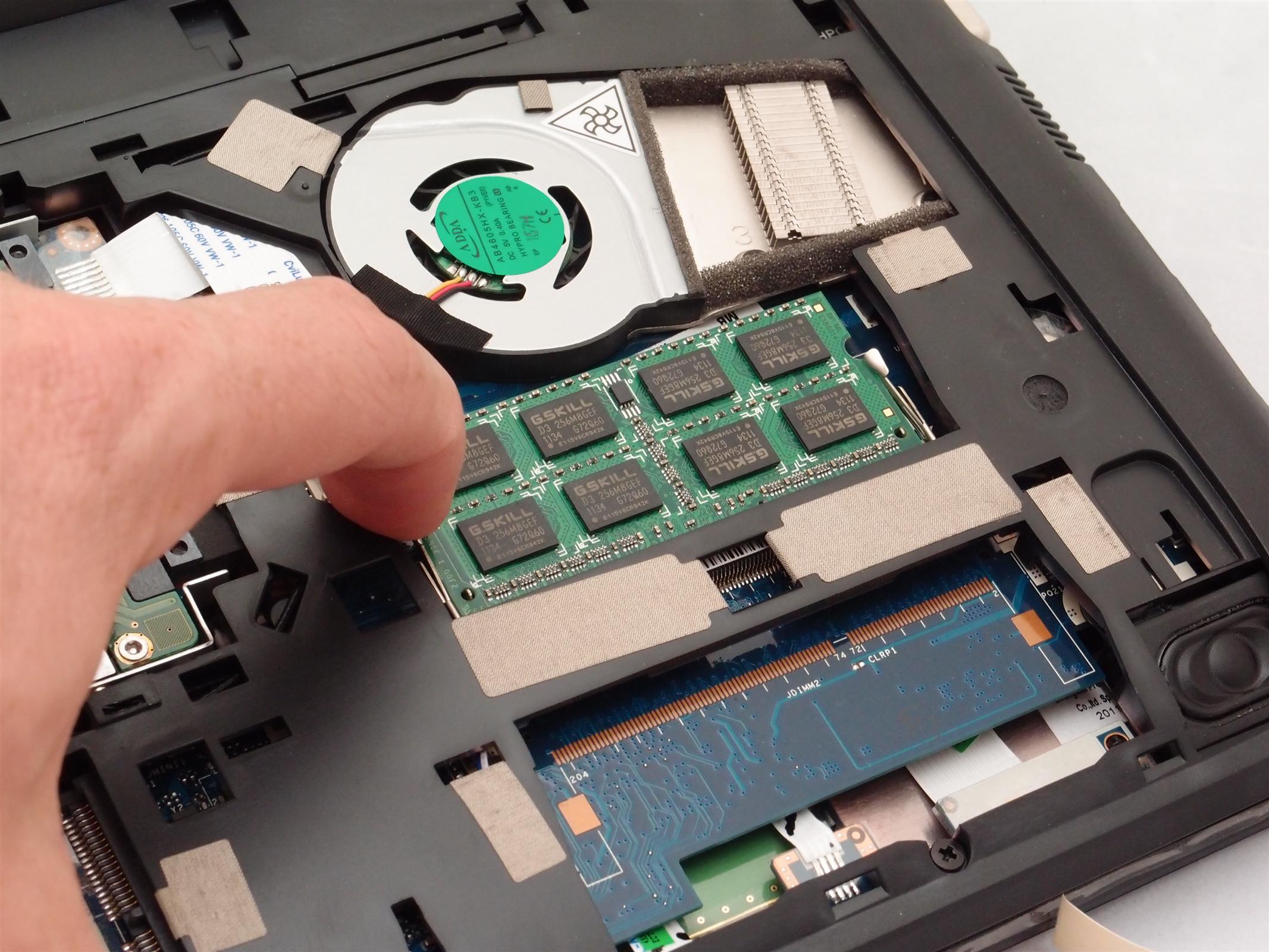
Q. I am looking at buying either an Acer Aspire One 722 or 725. Do either the AO722 and AO725 support 8GB of RAM? and if so, what is a memory module that is FOR SURE supported? –Carly A. Hi Carly, here are answers to both your questions: Yes, the AO722 and AO725 support 8GB of memory! Here is a nice Corsair 8GB memory module that is confirmed to work in the AO722/AO725 and right now it is only about $39.50



