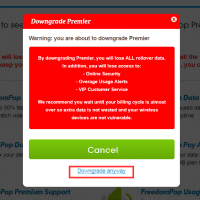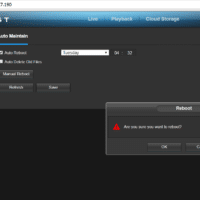Essential preorder phones are now ready to ship
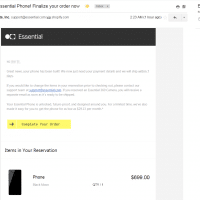
Just got an email that @essential phones are ready to ship! #essential Great news, your phone has been built! We now just need your payment details and we will ship within 7 days. If you would like to change the items in your reservation prior to checking out, please contact our support team at support@essential.com. If you reserved an Essential 360 Camera, you will receive a separate email as soon as it’s ready to be shipped. Your Essential Phone is