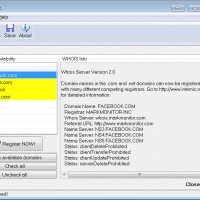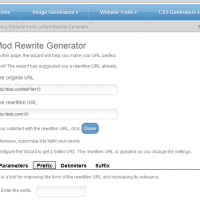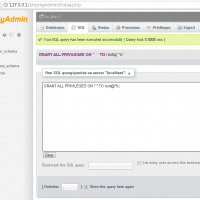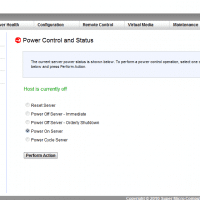GoDaddy 2013 Renewal Coupon Code: 20% off
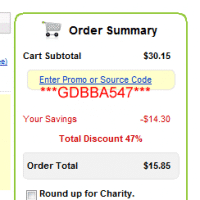
UPDATE: this coupon code works for new domain names too and is still valid as of June 2013! I just renewed a number of domains on GoDaddy and this coupon code saved me 20% off of my order: GDBBA547 (actually the savings percentage in the cart was listed as 47%) If you are renewing domains (UPDATE: or purchasing new domains) I hope this coupon helps! 🙂 PS if you like this GoDaddy coupon code, please rate it from 1 to