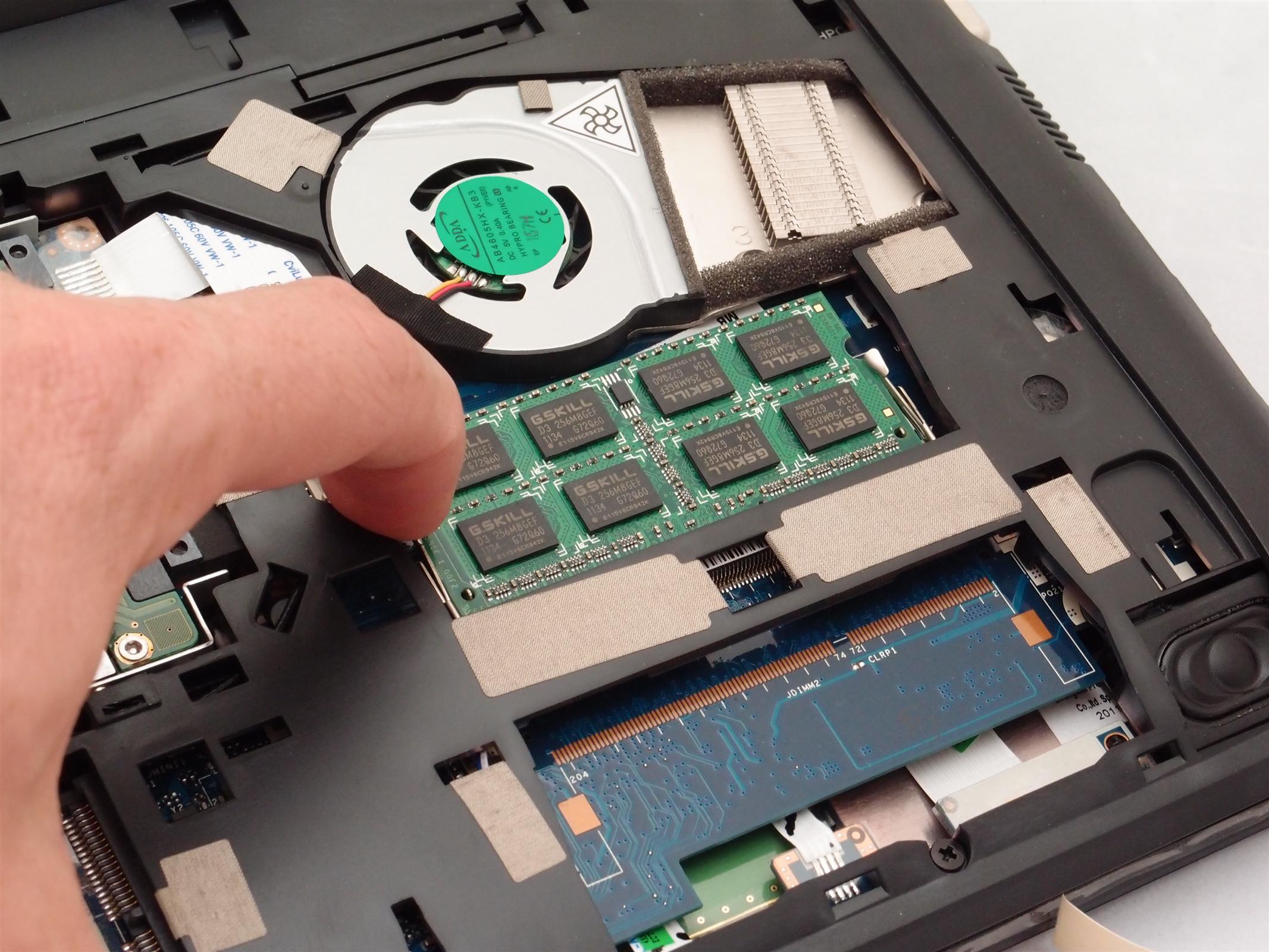List of silent fanless laptops
For those of us that appreciate quiet, and the removal of one more point of failure, fanless computers are a wonderful thing. 🙂 While building a fanless desktop computer is quite easy, finding a fanless laptop is quite hard! To make things a bit easier for others interested in fanless laptops, I am compiling a list of laptops that are fanless (or that can be converted to fanless) as well as general resources and links on the topic. [the remainder