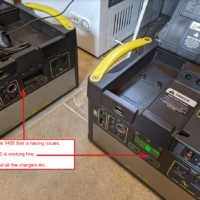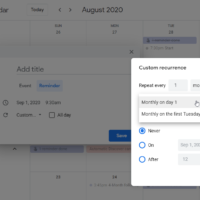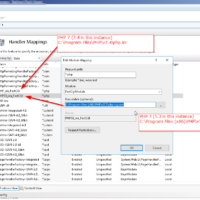Starlink speed test results
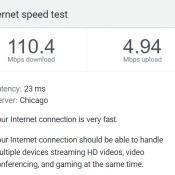
I will periodically post real world Starlink speed tests results. You can also find real world Starlink reviews at this site. NOTE: these are speedtest results for regular residential Starlink (not Starlink RV) Speed test results 2023.02.07 ~2:40PM CST