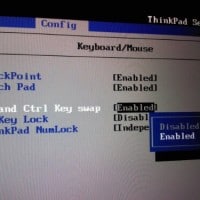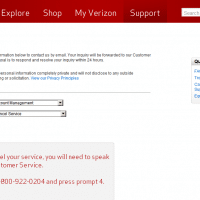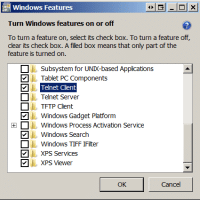Easily copy a bunch of links from a webpage
If you ever need to copy a bunch of links for a project it can be very tedious to right click ever single link and select “Copy link address” then paste that into notepad (or wherever you are storing the links) over and over 🙁 Thankfully there are some simple, and free, plugins to help make this task MUCH easier: Copy Multiple Links to Clipboard with Link2Cliphttp://www.nirmaltv.com/2010/05/10/copy-multiple-links-to-clipboard-with-link2clip/About the Blog NirmalTV.COM is a daily updated technology blog which was founded in