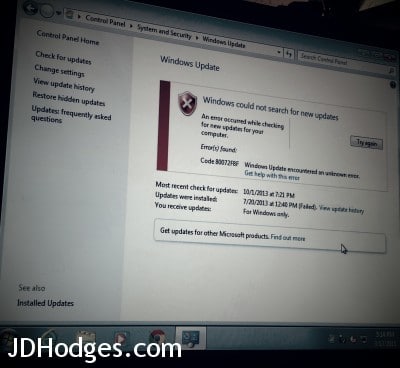Windows Update error 80072f8f [SOLVED]
If you get a Windows Update “error 80072f8f” when you try to Check for Updates, you may need to adjust your computer’s date and time settings!
The 80072f8f error generally happens when there is a large discrepancy between your system clock and the Windows Update service…. so when that happens you will get the error and be prevented from receiving updates. 🙁
Thankfully, as mentioned earlier, the fix is generally very easy as you just need to update your computer’s date/time to be accurate. 🙂
You can read more about it at MS’s official page: Windows Update error 80072f8f – Microsoft Windows Help.