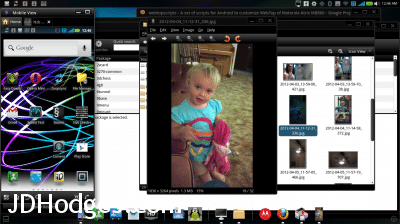Webtop2SD notes for Motorola Photon on Sprint
How to install webtop2sd 2.0.1
http://forum.xda-developers.com/showthread.php?t=1119555
How to tell if you’re actually booting from the SD card
http://forum.xda-developers.com/showthread.php?t=1294523
Are you actually booting from your SD card? You can find this out by checking the Diagnostics tab in webtop2sd, under “Currently mounted webtops”. If mmcblk1p12 [or similar? -JD] isn’t listed, you’re not booted from your SD card. If this is the case, report what ROM you’re running from.
WebTopScripts – Fixing apt-get dependencies on WebTop
http://forum.xda-developers.com/showthread.php?t=1192488
Use this to get a different desktop environment after installing Webtop2sd
http://forum.xda-developers.com/showthread.php?t=1281722
Very specific xfce4 desktop instructions:
http://forum.xda-developers.com/showthread.php?t=1054213
How to just get LXDE running without even having to use Synaptic etc. to add anything
http://forum.xda-developers.com/showthread.php?t=1444040
Cool screenshot:
http://rigues.badcoffee.info/wordpress/wp-content/uploads/2012/01/Captura_de_tela.png
Getting an image viewer for the WebTop File Manager
http://forum.xda-developers.com/showthread.php?t=1000316
Info about the AWN dock
http://www.newlinuxuser.net/the-awn-dock.html
Apps I have installed via Synaptic:
- grdesktop
- eog – allows for image viewing from the File Manager!
- Nice roundups of other image viewers for ubuntu
- http://www.omgubuntu.co.uk/2009/09/the-best-image-viewers-for-ubuntu/
- http://tuxarena.blogspot.com/2009/04/8-image-viewers-for-ubuntu.html
- gpar2 – a nice par verification utility,
- Helpful for verifying and repairing RARs obtained via NZB/usenet etc… I found out about it in this forum thread.
- leafpad – nice simple text editor
Notes about different MicroSDHC cards for use with Bionic, Photon, Electrify, etc. and WebTop2SD:
- 32GB class 4 Sandisk card: takes 20 seconds to load firefox 🙁
- 32GB class 10 PNY card: takes 6-7 seconds to load firefox 🙂
- Read about cloning microSD cards
Screenshot(s) of my Webtop2SD install/desktop:
[end for now]