Tip: shock protection unnecessary if you have a SSD!
The Lenovo X220 ThinkPad, as well as many Dell & HP laptops, ship with a form of anti-shock protection enabled by default. This is great if your laptop has a conventional hard drive that can be easily damaged by a fall or drop. The laptop is smart enough to pause disk activity and ‘park’ the head (or other similar techniques) to prevent disk damage.
However, if your laptop is exclusively using a SSD (solid state drive) then that protection is not needed. Solid state drives have no moving parts and Lenovo’s “thinkvantage active protection” system as well as other manufacturers’ similar systems offers no benefits.
At best the shock protection will do nothing with your speedy new SSD. At worst, depending on how the protection is implemented, it could potentially slow down your SSD . Specifically if you’re using your laptop in a bumpy environment and the software tries to pause I/O (input output) activity you might encounter artificial stuttering. From a performance perspective, if you are solely using SSDs, to be safe you may want to disable active shock protection! 🙂
Here’s a screenshot showing the Active Protection System turned off (i.e. the box is not checked)
TODO: I will try to do some disk benchmarking with the active protection OFF, and then ON while jostling the laptop… it will be interesting to see if there are any differences!
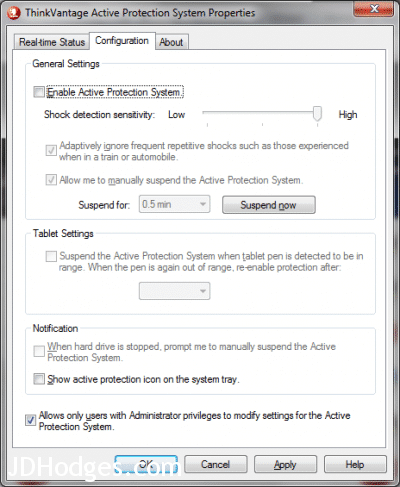
Just installed my Samsung 830-Series SSD, and it seems to be compatible with the anti-shock protection – no matter how much I shook the laptop it kept running and said “no shock detected”.
Turned it off just in case though, because as you say there is no benefit to keeping it on. (Unless perhaps if you switch back to a mechanical drive later.)