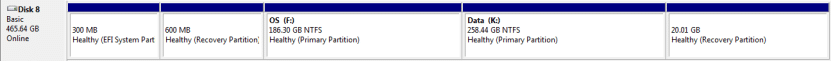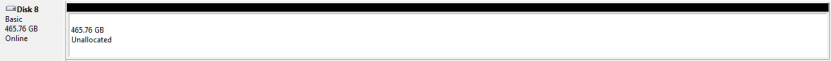Remove undeletable partitions from Windows 10 drives
Need to remove stubborn un-deletable partitions from Windows 10 or previous? Here is what those partition layouts might look like:
Here is how to remove those same partitions 🙂 First open a command prompt and then proceed as follows:
C:\Windows\system32>diskpart
[…]
On computer: XWING10
DISKPART> SELECT DISK 8
Disk 8 is now the selected disk.
*NOTE: make sure you select the correct disk!
DISKPART> LIST PARTITION
Partition ### Type Size Offset
————- —————- ——- ——-
Partition 1 System 300 MB 1024 KB
Partition 2 Recovery 600 MB 301 MB
Partition 3 Reserved 128 MB 901 MB
Partition 4 Primary 186 GB 1029 MB
Partition 5 Primary 258 GB 187 GB
Partition 6 Recovery 20 GB 445 GB
DISKPART> SELECT PARTITION 1
Partition 1 is now the selected partition.
DISKPART> DELETE PARTITION OVERRIDE
DiskPart successfully deleted the selected partition.
DISKPART> SELECT PARTITION 2
Partition 2 is now the selected partition.
DISKPART> DELETE PARTITION OVERRIDE
DiskPart successfully deleted the selected partition.
DISKPART> SELECT PARTITION 3
Partition 3 is now the selected partition.
DISKPART> DELETE PARTITION OVERRIDE
DiskPart successfully deleted the selected partition.
DISKPART> SELECT PARTITION 4
Partition 4 is now the selected partition.
DISKPART> DELETE PARTITION OVERRIDE
DiskPart successfully deleted the selected partition.
DISKPART> SELECT PARTITION 5
Partition 5 is now the selected partition.
DISKPART> DELETE PARTITION OVERRIDE
DiskPart successfully deleted the selected partition.
DISKPART> SELECT PARTITION 6
Partition 6 is now the selected partition.
DISKPART> DELETE PARTITION OVERRIDE
DiskPart successfully deleted the selected partition.
DISKPART> EXIT
Leaving DiskPart…
C:\Windows\system32>EXIT
Voila! All partitions removed, a clean disk ready to be formatted and re-used 🙂