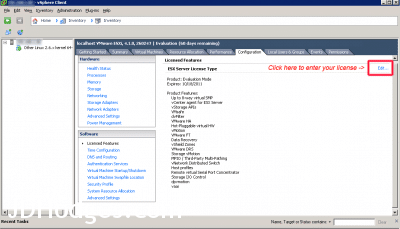Entering VMWare ESXi 4.1 licensing info [solved]
Did you receive your VMWare ESXi licensing info and now you need to register your license before your 60 day evaluation is up? Never fear, here are the steps to do it:
5 Easy Steps
Step 1 From the vSphere Client GUI, click the Configuration tab.
Step 2 From the left pane, under Software, choose Licensed Features.
Step 3 Click Edit…, which is located on the top right corner of the Licensed Features page. The Assign License page opens.
Step 4 Choose Assign a New License to this Host radio button, and then click Enter Key. The Add LicenseKey window opens.
Step 5 Enter your license key in the New License Key field, and then click OK.
These steps are adapted from: http://www.cisco.com/en/US/docs/interfaces_modules/services_modules/sre_v/1.5/user/guide/license.pdf