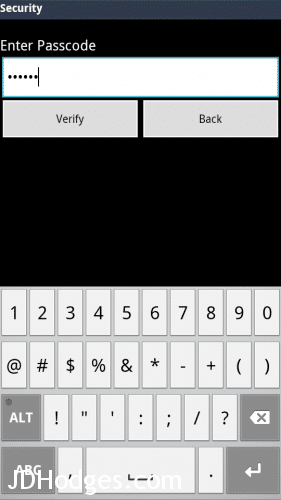How to get MSL from Sprint for Photon
I purchased my Motorola Photon from Amazon for $0.01 USD during their “March Madness” sale. I love the phone, however, I have encountered one problem: difficulty in getting the 6 digit MSL number
I knew that calling Sprint and asking for the MSL was an option, but I generally despise calling corporations and I knew there were some well known other methods that are done exclusively on the phone itself. So I tried the following methods:
- #1 root & then getprop ril.MSL – only displayed a blank line
- #2 aLogcat method (example 2) – filtered data to show anything related to MSL, but the number was never displayed
- #3 MSL Reader app from the Google Play store (there are other MSL reading apps too but none worked on my phone) was unable to get the MSL
- #4 chat with Sprint.com support online (they said they couldn’t access that info, but that they were certain if I called tech support that they could help me)
- #5 Finally I called Sprint at 888-211-4727 directly from my Photon phone.
- After navigating the prompts to reach tech support (pressing #4, #5, #6 though some people seem to just press #2) I simply gave them them my PIN # when they requested it and then I asked them for my MSL number.
- The tech took a moment to lookup the info and then he gave me the MSL # with no questions asked.
- The whole process took less than 5 minutes 🙂
I did not try:
MSL Finder / unlocker.exe
Why could I not get the MSL through methods #1, #2 or #3 etc.?
It seems to be related to the fact that I purchased my phone through Amazon. They do not do a traditional activation, i.e. the MSL is never used during the activation process. Instead, the phone basically activates itself.
a “Subsidy Lock Code.” It’s designed for quick, initial programming, without full access to the rest of the settings. Sprint’s been doing that for a long time, perhaps since day one. When I was still in the business, and programming was all done by hand, that’s the only code we were given.
The last time I programmed one of my devices over the web, about a year ago, it gave me the sub lock code only, but there was a link to “Alternate Programming” instructions, if the sub lock no longer worked. These instructions were more detailed, and included the MSL. I don’t know if it’s still available.
http://androidforums.com/sprint/423608-tricky-sprint-multiple-msl-codes.html
[end quote]
So, under certain circumstances it can be very difficult to get the MSL from the phone itself using conventional methods. In those situations the easiest route may simply be to call Sprint. If the first rep won’t give it to you I would try calling back for a different one, or possibly visiting your local Sprint store (the people at my local Sprint store have been very helpful).
Why do you need the MSL?
There are a number of potential reasons, but for me it was to try disabling the Sprint proxies. The Sprint proxies which seem to be responsible for slow downloads and uploads for some users (especially those who are likely accessing a lot of non-cached content or streaming music etc.)
PS here are some dial codes:
##data# (##3282#)
##debug#(##33284#)
##diag#(##3424#)
##svn#(##786#)
##prl#(##775#)
##prev#(##7738#)
##akey#(##2539#)
##vocoder# (##8626337#)