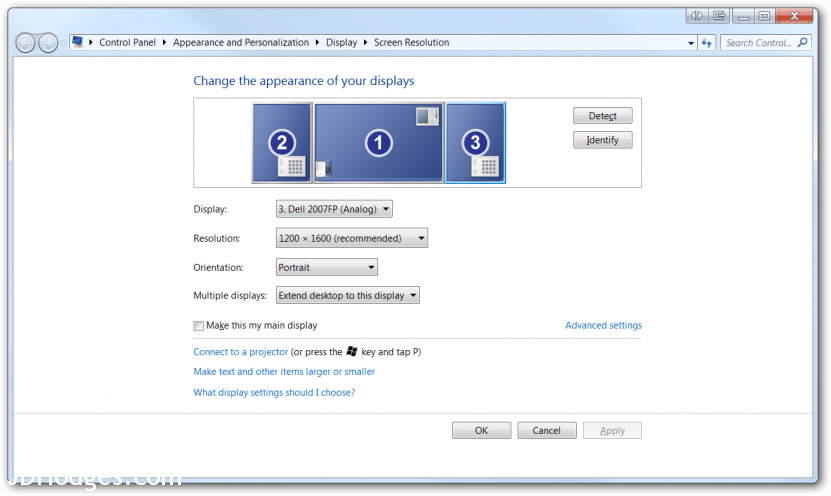How do I enable a new external display on Windows?
If you have a new monitor and it is only showing a blank or black display after being connected, you may need to adjust your display settings:
Control Panel -> Appearance and Personalization -> Display -> Screen Resolution
Select, ‘Extend desktop to this display’ and hopefully you will be all good!