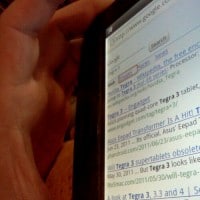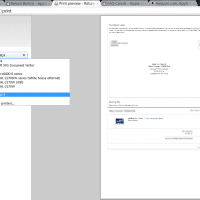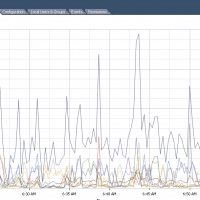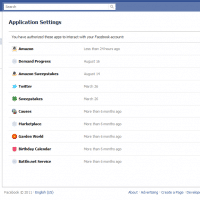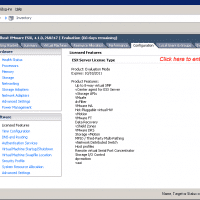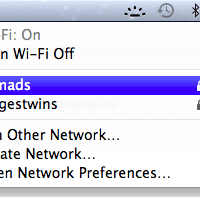Test driving a Chevy Volt! [updated]

2012.03 UPDATE: I had the opportunity to take a more extensive test drive, here are some photos of the Volt taken during the drive… 2011.10.15 UPDATE: I was finally able to test drive the Chevrolet Volt and I came away very impressed. I will be posting full impressions soon! This is a photo of the Volt that I drove… Original post: I am very intrigued by the Chevy Volt. The all electric capability (with gas generator backup) is particularly appealing