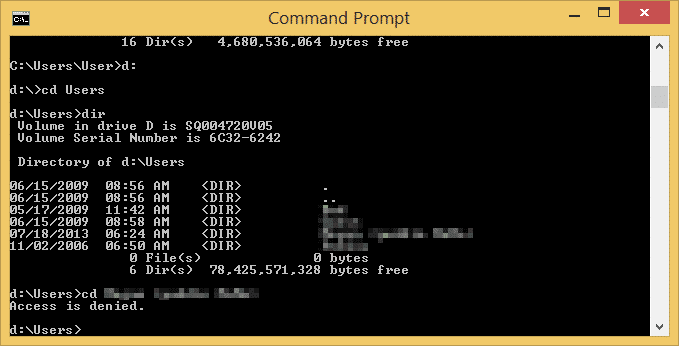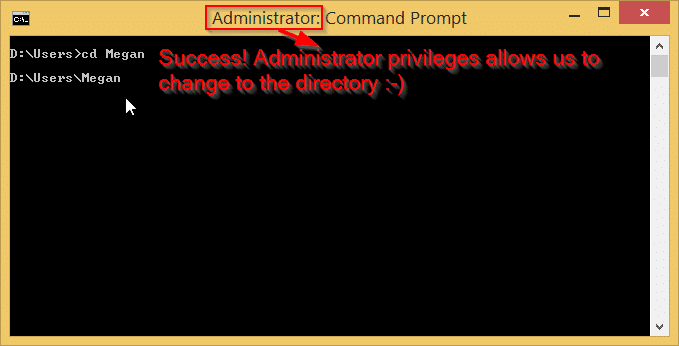Access is denied [SOLVED] Command Prompt Windows 7/8/10
Q. Help! I am trying to access a file from an old hard drive on my new machine but when I navigate to the directory on my Windows command prompt I get an ‘Access is denied.’ error message 🙁 Can you help me??? -Megan
A. Yes, I believe I can help you Megan 🙂
#1 First you need to start the command prompt as an administrator.
You can do this by navigating to the command prompt in the start menu and Right Clicking on it, selecting ‘Open as Administrator’.
#2 Once the command prompt opens, please try going to that same directory again and you should have success 🙂
Followup email from Megan: That worked PERFECTLY, THANK YOU!!!