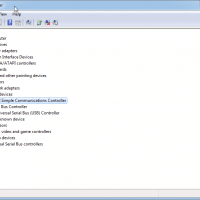Intel NUC will not recognize mouse/keyboard on Windows 7 install
Article to be updated… Here is a copy/paste of some of the commands… dism /mount-wim /wimfile:boot.wim /index:2 /mountdir:mount dism /image:mount /add-driver:”USB3″ /recurse dism /unmount-wim /mountdir:mount /commit dism /mount-wim /wimfile:install.wim /index:3 /mountdir:mount dism /image:mount /add-driver:”USB3″ /recurse dism /unmount-wim /mountdir:mount /commit streams64 –s –d USB3 Microsoft Windows [Version 6.1.7601] Copyright (c) 2009 Microsoft Corporation. All rights reserved. C:\Windows\system32>cd C:\USB3 Fix C:\USB3 Fix>dir Volume in drive C is 500GB_MX100 Volume Serial Number is 0E6E-F717 Directory of C:\USB3 Fix 02/11/2019 10:18 AM <DIR>