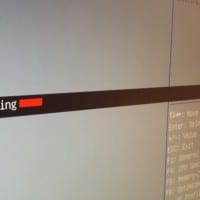NTFS or exFAT for removable media (SD/SDXC or USB)
UPDATE: my exFAT formatted 128GB SD card has been working wonderfully, I am happy with my choice of file system formats 🙂 exFAT has been mentioned previously on this blog, but for the first time I truly needed to decide: exFAT or NTFS for my new 128GB SD card… In the end, I chose exFAT for both speed and compatibility. My primary OSes are Windows and Android, both of which support read/write of exFAT. Android not so much with NTFS (at least